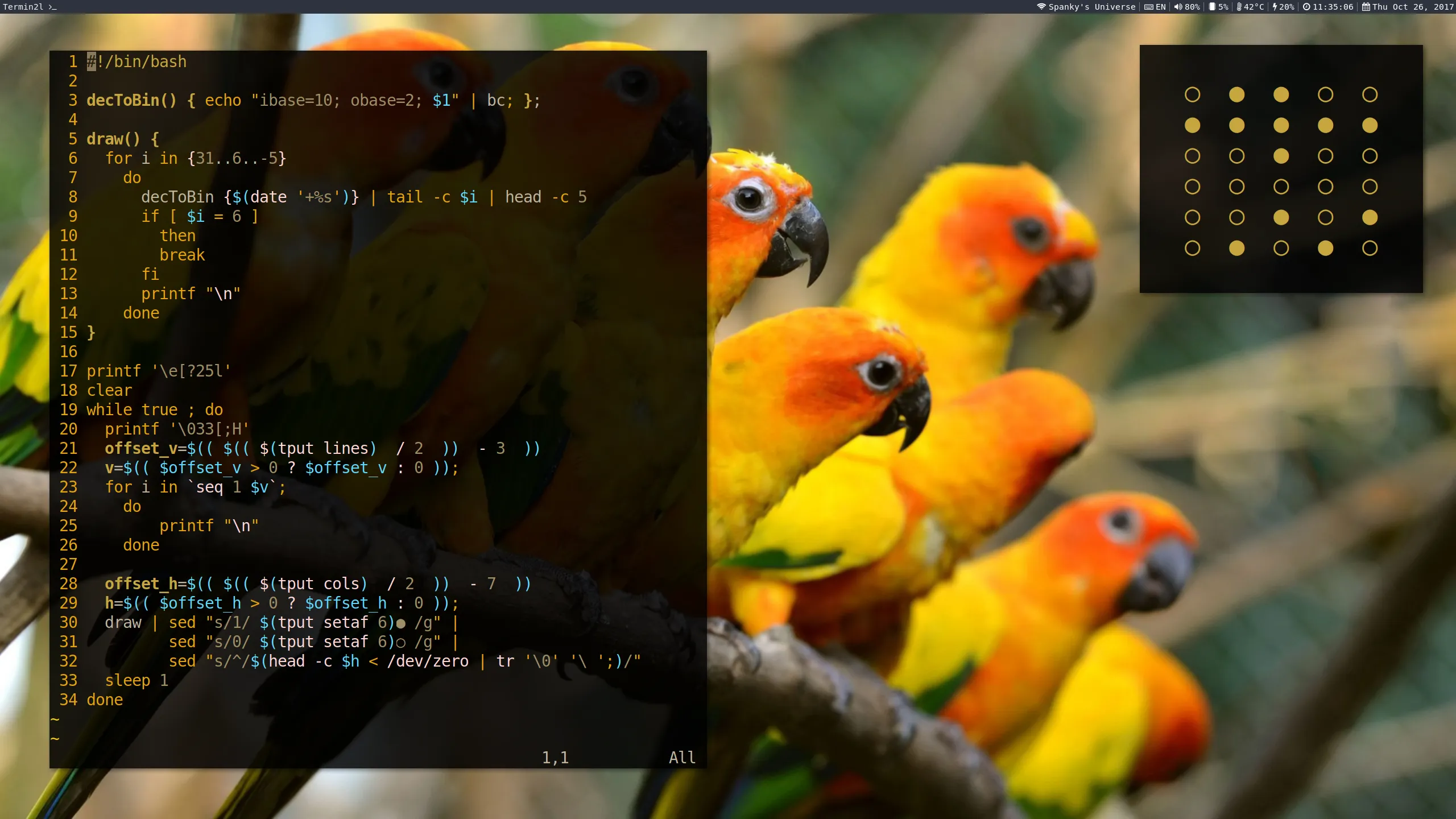
A binary clock written in bash
Last updated October 31, 2017
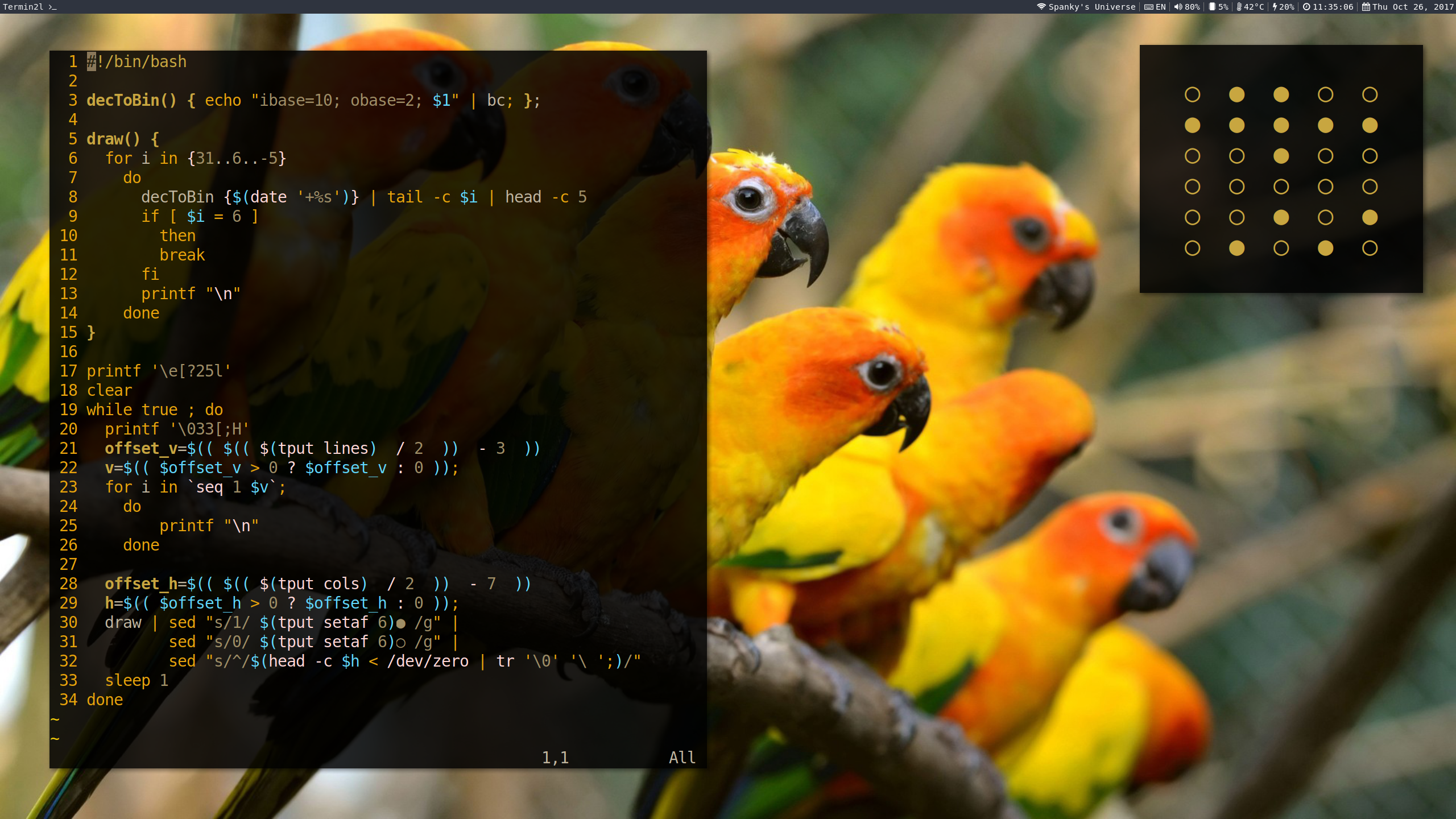
Configuring the i3 window manager on my laptop has got me interested in learning more about bash scripting. As an exercise for getting more familiar with bash, I set out to write a simple binary clock application that runs in the terminal.
To simplifiy my clock, I decided to display Unix time as a binary number with ones and zeros represented as the unicode symbols ● and ○, respectively. Unix time is the number of second that have passed since January 1, 1970. Here's what I had in mind when I started out:
○ ○ ● ● ○
○ ● ● ● ●
○ ● ● ○ ●
● ● ○ ● ○
● ○ ○ ● ●
● ● ○ ● ○
In this representation, the lower right cell represents the one's place, the next cell to the left represents the two's place, the next over the four's place, the next the eight's, and so on.
Here's the code that I ended up using for my clock program:
#!/bin/bash
resize -s 8 19
function decToBin { echo "ibase=10; obase=2; $1" | bc; };
draw() {
binstring=$(decToBin {$(date '+%s')})
for i in {31..6..-5}
do
echo $binstring | tail -c $i | head -c 5
printf "\n"
done
}
printf '\e[?25l'
clear
while true ; do
printf '\033[;H'
offset_v=$(( $(( $(tput lines) / 2 )) - 3 ))
v=$(( $offset_v > 0 ? $offset_v : 0 ));
for i in `seq 1 $v`;
do
printf "\n"
done
offset_h=$(( $(( $(tput cols) / 2 )) - 7 ))
h=$(( $offset_h > 0 ? $offset_h : 0 ));
$(echo draw) | sed "s/1/ $(tput setaf 6)● /g" |
sed "s/0/ $(tput setaf 6)○ /g" |
sed "s/^/$(head -c $h < /dev/zero | tr '\0' '\ ';)/"
sleep 1
done
The program uses two function and one while loop to display the time.
decToBin is a simple helper function to convert decimal numbers to binary representations.
draw structures the the string of ones and zeros into 6 rows and five columns of ones and zeros. This function uses head and tail in combination with a for loop to iterate over a string. Notice the -c flag on tail and head. The following is from the man head:
-c, --bytes=[-]NUM
print the first NUM bytes of each file;
This gets NUM number of ones and zeros (each being one byte) from the string of ones and zeros that results from decToBin.
In the while loop, I measure the length and width of the terminal window to center the position of the clock in case it has been changed with the following lines of code:
[...]
offset_v=$(( $(( $(tput lines) / 2 )) - 3 ))
v=$(( $offset_v > 0 ? $offset_v : 0 ));
for i in `seq 1 $v`;
do
printf "\n"
done
offset_h=$(( $(( $(tput cols) / 2 )) - 7 ))
h=$(( $offset_h > 0 ? $offset_h : 0 ));
[...]
Finally, I convert the ones and zeros to the colored unicode circles with the following lines of code:
$(echo draw) | sed "s/1/ $(tput setaf 6)● /g" |
sed "s/0/ $(tput setaf 6)○ /g" |
sed "s/^/$(head -c $h < /dev/zero | tr '\0' '\ ';)/"
Piping the output of draw to sed lets us do some simple substition using the pattern:
sed "s/<what you want to swap out>/<what you want to swap in>/g"
The "../g" at the end of the sed argument specifies that we want to make the substition globally.
The last sed command inserts spaces to the right of each row for the horizontal offset (in order to center the clock on our terminal window). This uses another interesting pattern that I came across on StackOverflow:
sed "s/^/$(head -c $h < /dev/zero | tr '\0' '\ ';)/"
The ^ is a regular expression that represents the beginning of a line. So with this sed substitution we will be adding to the beginning of each line. What we are adding is the following:
$(head -c $h < /dev/zero | tr '\0' '\ ';)/
This takes the number of columns that we want to shift our clock as $h and reads the first $h bytes from /dev/zero. /dev/zero produces a continuous stream of NULL (zero value) bytes, so the first $h bytes will be something like \0, \0, \0, \0, \0. We then pipe this output to tr which translates the null bytes into spaces ('\ ') which help us pad our clock.
Here's a screenshot of the clock in action:
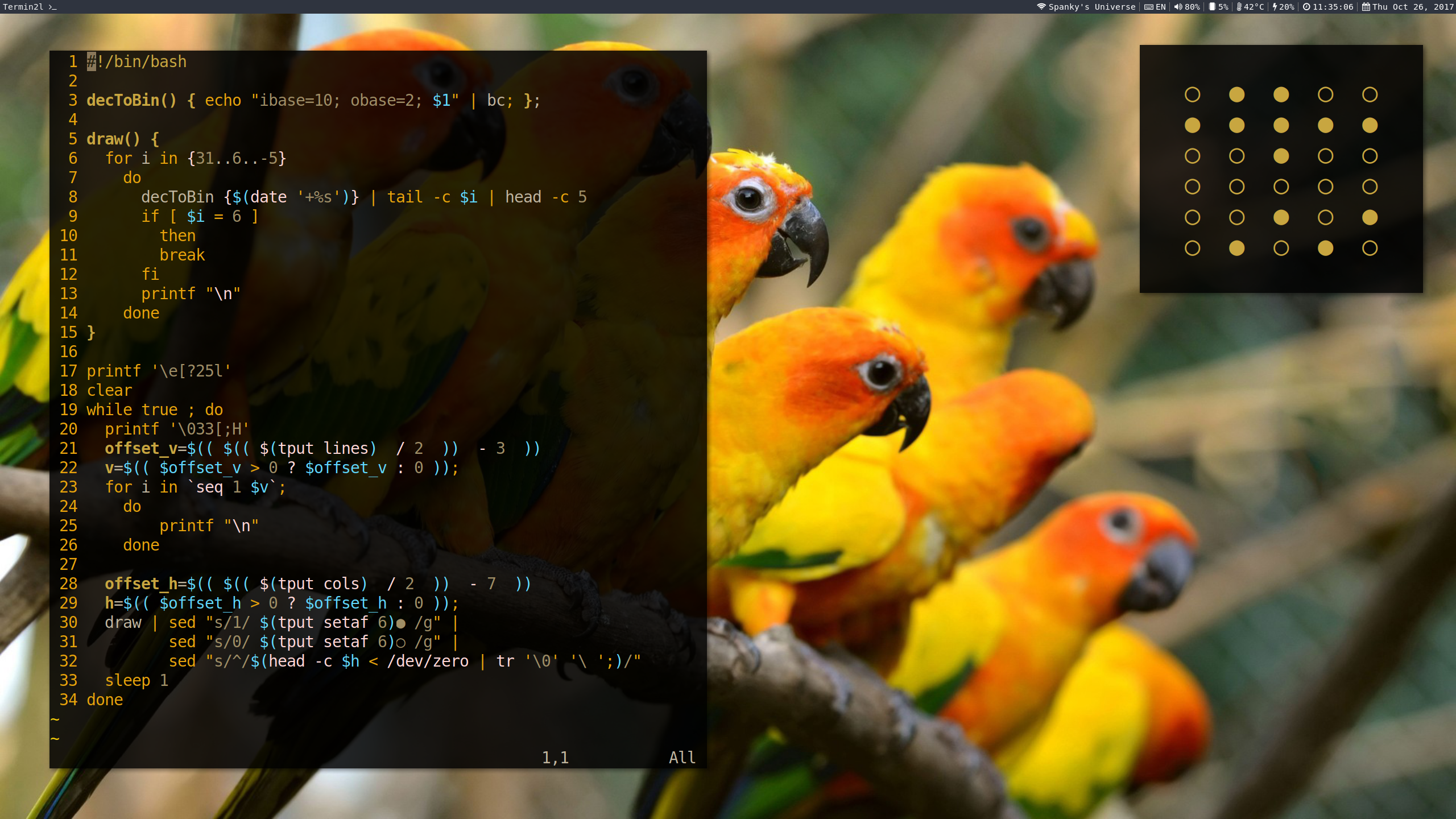
Here's the script on my github account:
https://github.com/briancaffey/binaryclock/blob/master/binaryclock
The clock works well on rxvt-unicode, but I need to make some small changes to make it work on other terminal emulators.