GitHub Codespaces for my GitHub Pages blog
Last updated April 30, 2023
⚠️ This article is a draft and is not yet complete. ⚠️
tl;dr
I'm interested in trying out GitHub Codespaces and submitting an entry to the GitHub + DEV 2023 Hackathon. This article will document my first attempt at using Codespaces. My goal is to set up a cloud development environment for my personal GitHub Pages blog (briancaffey.github.io) using GitHub Codespaces.
Hopefully I'll be able to show that I can edit code on github.dev and then view real-time changes on some URL that corresponds to my GitHub Codespace.
If this goes well, I'll try setting up a GitHub Codespaces for django-step-by-step and use that as the basis for my hackathon submission.
Getting started
I'll start with this article: Creating a codespace for a repository
If you're starting a new project, you might want to create a codespace from a template and publish to a repository on GitHub later.
I already have a project, which is briancaffey.github.io, a statically-generated site built with Nuxt and Nuxt Content.
After you connect your account on GitHub.com to the GitHub Codespaces extension, you can create a new codespace
It looks like the first step is to install the VSCode extension.
I created a .devcontainer/devcontainer.json file and used the GitHub Codespaces template for Next.js.
Error starting devcontainer
@briancaffey ➜ /workspaces/briancaffey.github.io (master) $ yarn dev
yarn run v1.22.19
$ nuxt
ℹ Using Tailwind CSS from ~/assets/css/tailwind.css nuxt:tailwindcss 16:23:30
ℹ Merging Tailwind config from ~/tailwind.config.js nuxt:tailwindcss 16:23:30
ℹ Parsed 66 files in 6,5 seconds @nuxt/content 16:23:37
╭────────────────────────────────────────────────────────╮
│ │
│ Nuxt @ v2.15.8 │
│ │
│ ▸ Environment: development │
│ ▸ Rendering: server-side │
│ ▸ Target: static │
│ │
│ Listening: http://172.16.5.4:3000/ │
│ │
│ Tailwind Viewer: http://172.16.5.4:3000/_tailwind/ │
│ │
╰────────────────────────────────────────────────────────╯
ℹ Preparing project for development 16:23:38
ℹ Initial build may take a while 16:23:38
ℹ Discovered Components: .nuxt/components/readme.md 16:23:38
✔ Builder initialized 16:23:38
✔ Nuxt files generated 16:23:38
WARN Browserslist: caniuse-lite is outdated. Please run: 16:23:39
npx browserslist@latest --update-db
Why you should do it regularly: https://github.com/browserslist/browserslist#browsers-data-updating
● Client █████████████████████████ building (10%) 1/2 modules 1 active
node_modules/webpack-hot-middleware/client.js
● Server █████████████████████████ building (10%) 1/1 modules 0 active
node:internal/crypto/hash:71
this[kHandle] = new _Hash(algorithm, xofLen);
^
Error: error:0308010C:digital envelope routines::unsupported
at new Hash (node:internal/crypto/hash:71:19)
at Object.createHash (node:crypto:140:10)
at module.exports (/workspaces/briancaffey.github.io/node_modules/webpack/lib/util/createHash.js:135:53)
at NormalModule._initBuildHash (/workspaces/briancaffey.github.io/node_modules/webpack/lib/NormalModule.js:417:16)
at handleParseError (/workspaces/briancaffey.github.io/node_modules/webpack/lib/NormalModule.js:471:10)
at /workspaces/briancaffey.github.io/node_modules/webpack/lib/NormalModule.js:503:5
at /workspaces/briancaffey.github.io/node_modules/webpack/lib/NormalModule.js:358:12
at /workspaces/briancaffey.github.io/node_modules/loader-runner/lib/LoaderRunner.js:373:3
at iterateNormalLoaders (/workspaces/briancaffey.github.io/node_modules/loader-runner/lib/LoaderRunner.js:214:10)
at Array.<anonymous> (/workspaces/briancaffey.github.io/node_modules/loader-runner/lib/LoaderRunner.js:205:4)
at Storage.finished (/workspaces/briancaffey.github.io/node_modules/enhanced-resolve/lib/CachedInputFileSystem.js:55:16)
at /workspaces/briancaffey.github.io/node_modules/enhanced-resolve/lib/CachedInputFileSystem.js:91:9
at /workspaces/briancaffey.github.io/node_modules/graceful-fs/graceful-fs.js:123:16
at FSReqCallback.readFileAfterClose [as oncomplete] (node:internal/fs/read_file_context:68:3) {
opensslErrorStack: [ 'error:03000086:digital envelope routines::initialization error' ],
library: 'digital envelope routines',
reason: 'unsupported',
code: 'ERR_OSSL_EVP_UNSUPPORTED'
}
Node.js v19.9.0
error Command failed with exit code 1.
info Visit https://yarnpkg.com/en/docs/cli/run for documentation about this command.
@briancaffey ➜ /workspaces/briancaffey.github.io (master) $
Here's a SO thread that I found when search for ERR_OSSL_EVP_UNSUPPORTED: https://stackoverflow.com/questions/70582072/npm-run-fails-with-err-ossl-evp-unsupported
From this documentation on environment variables it looks like environment variables can be added
"remoteEnv": {
"NODE_OPTIONS": "--openssl-legacy-provider"
}
Changing the image to Node version 16 in .devcontainer/devcontainer.json got things working.
"image": "mcr.microsoft.com/devcontainers/javascript-node:0-18-bullseye"
I took a screenshot of my VSCode environment and now I'm trying to get it to display using the following syntax:
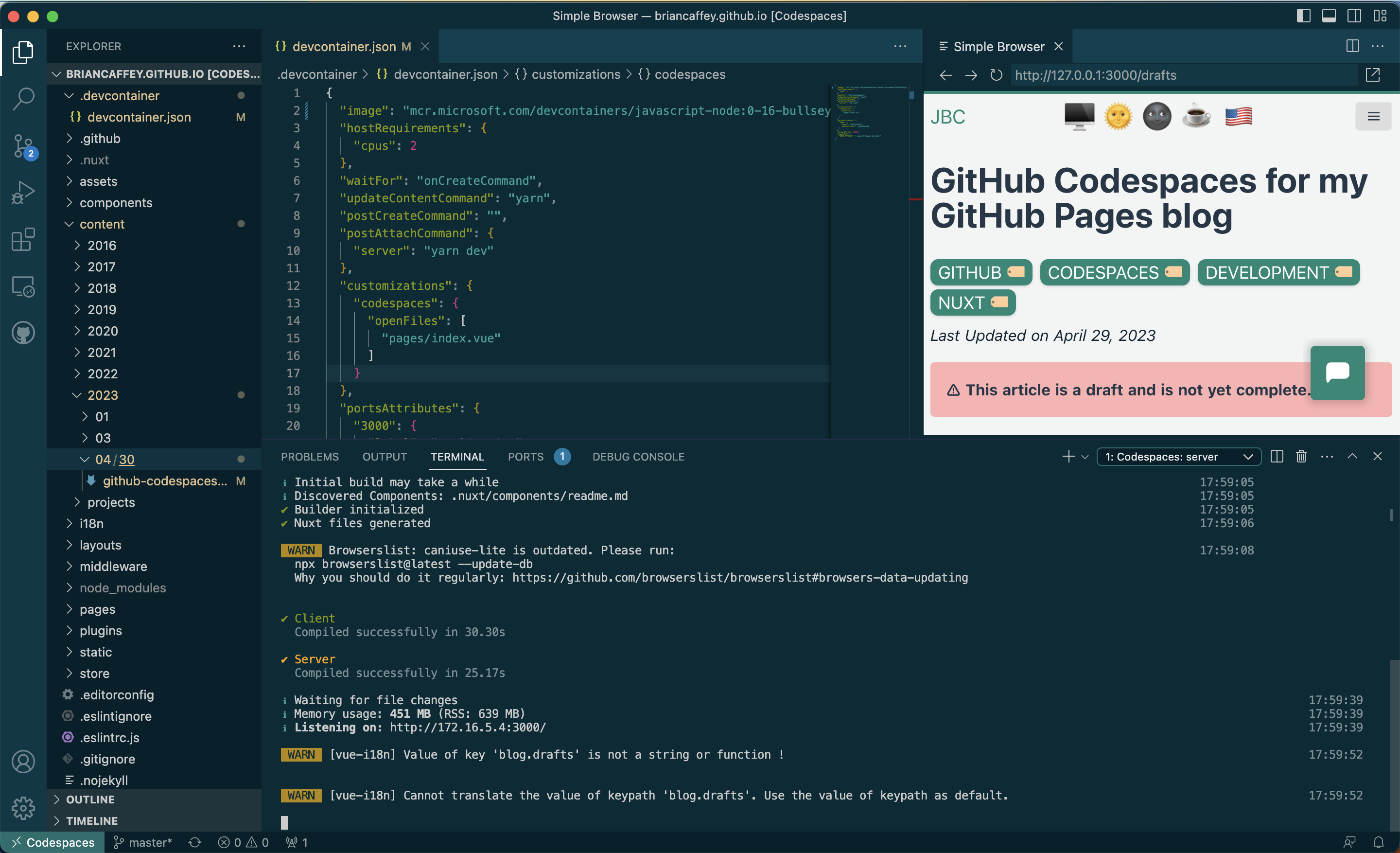
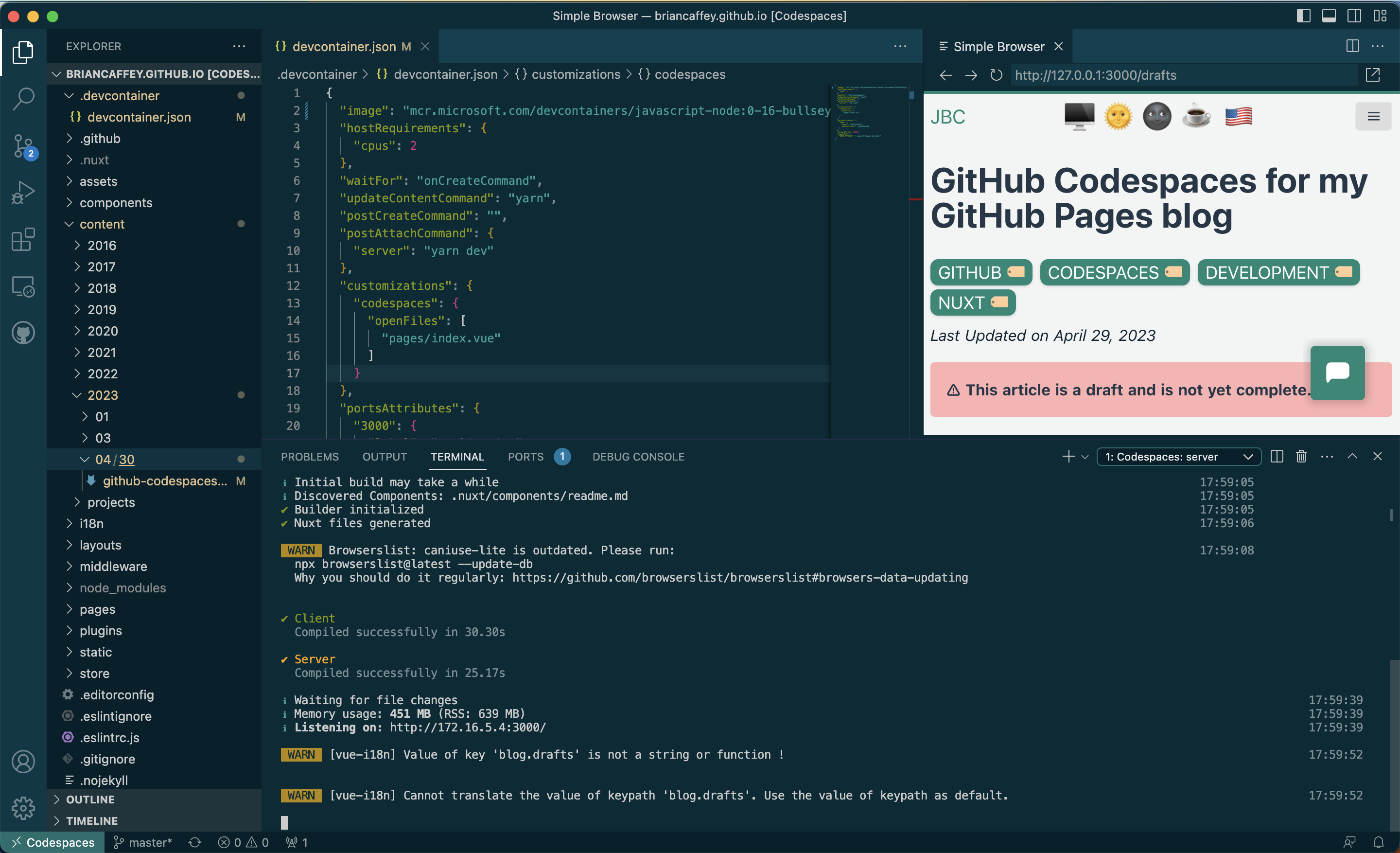
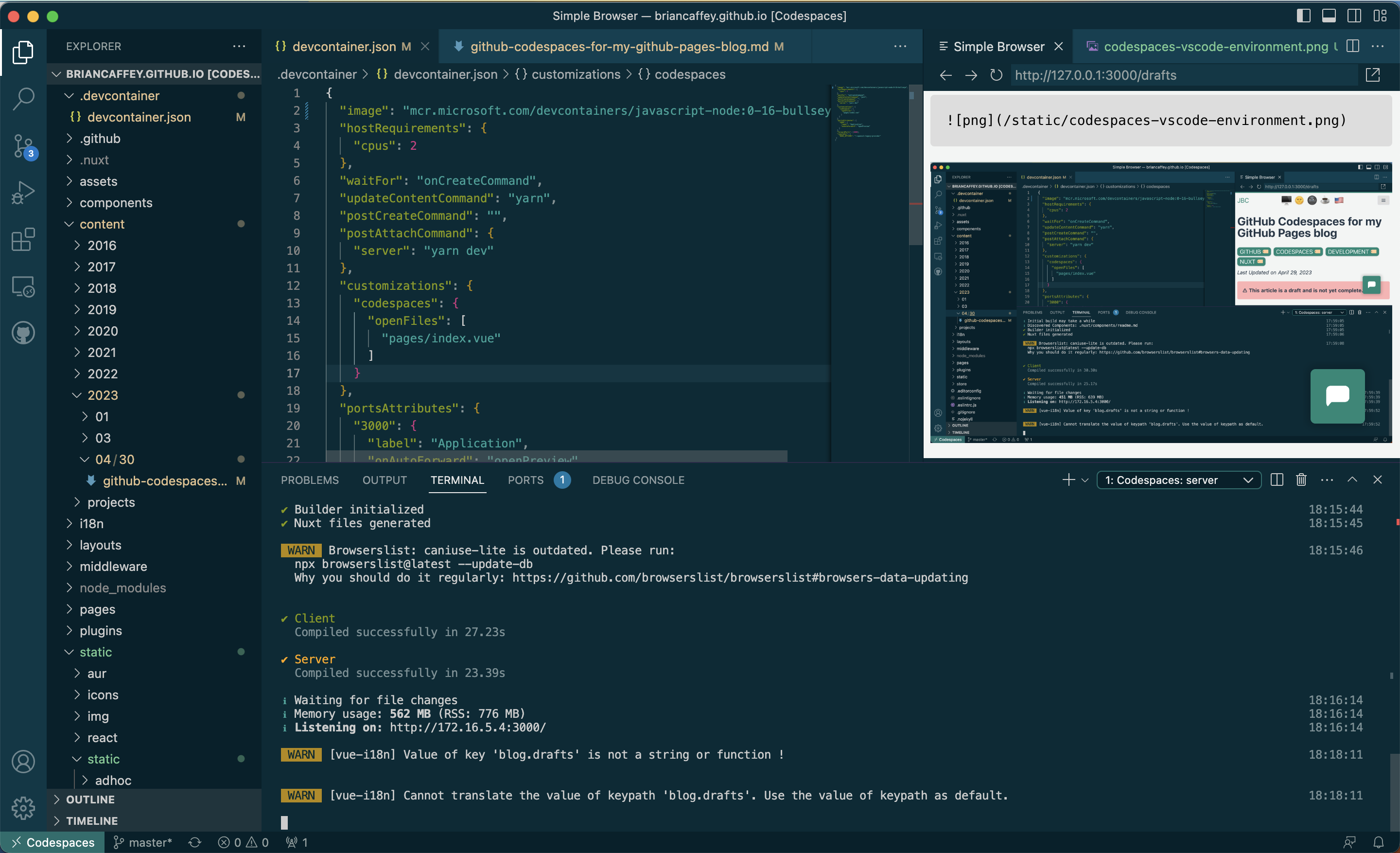
In my VSCode application window for this repository I can see that window title ends in [Codespaces]. When the terminal is opened, it is opening a terminal on the remote VM where the devcontainers are running:
@briancaffey ➜ /workspaces/briancaffey.github.io (master) $
We can commit changes in git using the terminal or the VSCode UI
Working with Codespace on my iPad
This is another major reason I wanted to try out Codespaces. Sometimes I want to go work somewhere but don't want to bring my computer. I may just have my iPad. With Codespaces I can access a consistent development environment from my computer or my iPad without the need to install any local tools or dependencies. Here's a screenshot that I took on my iPad, saved to Files on my iPad, and then drag-and-dropped int the directory tree VSCode running in Safari. Cool!
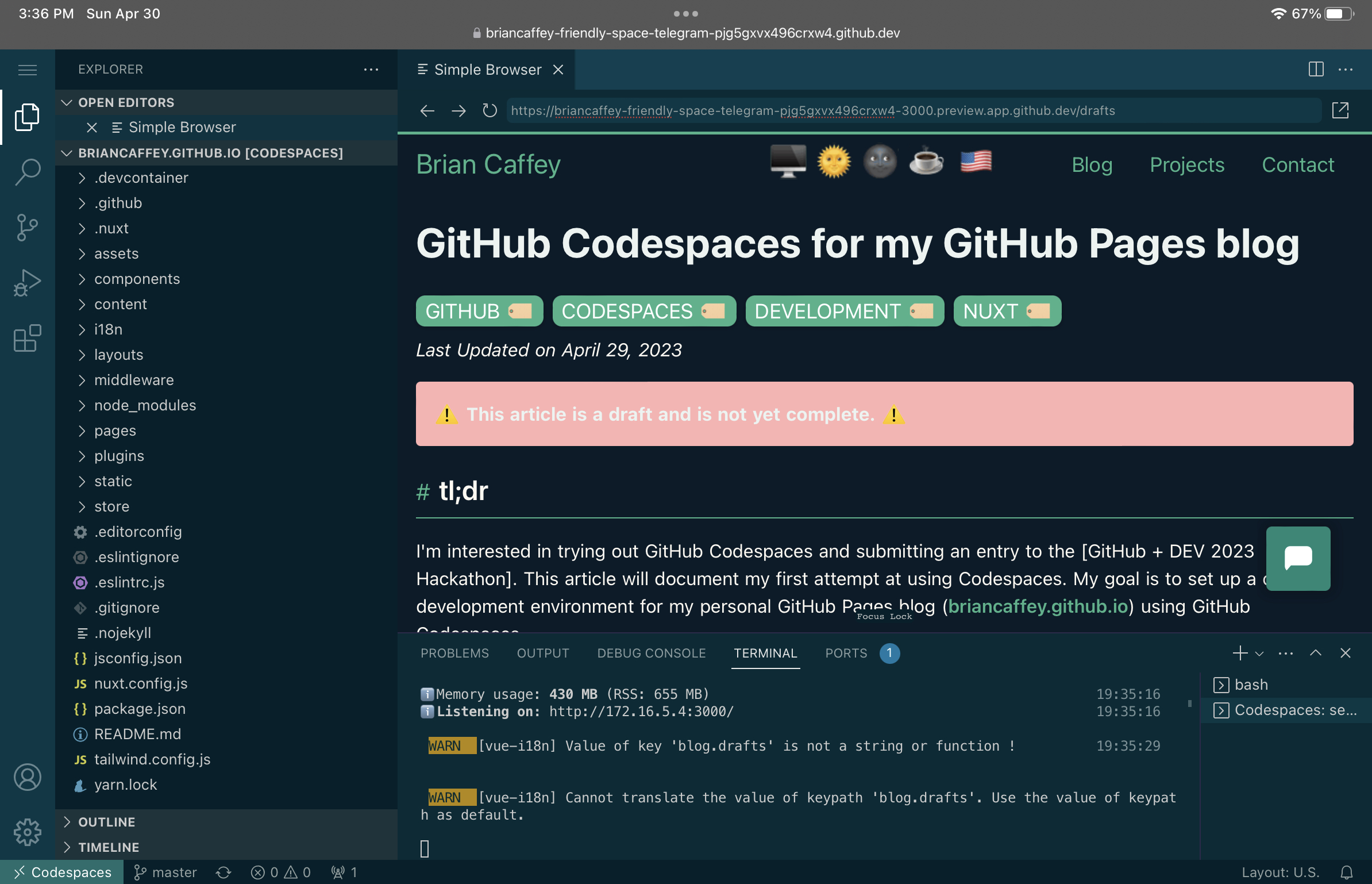
Next steps
My personal blog is a fairly simple application and the Codespaces configuration is relatively straightforward. Next, I want to see if I can setup one of my open-source projects with Codespaces that significantly more complex.
django-step-by-step is a sample microblogging application I built with Djangoa nd Vue.js, mostly to better understand AWS ECS, Infrastructure as Code and GitHub Actions pipelines with CDK, Terraform and Pulumi. It has a Django backend, a static frontend client and uses Postgres and Redis. The project also uses celery for asynchronous task processing and utilities like PgAdmin and MailHog.
Another focus of this project is local development environments and tooling. The backend can be easily started with docker and docker-compose, or using python virtual environments. The frontend is started in another terminal and runs a frontend client that makes API calls to the backend. I then use NGINX to Route all /api/* requests to the Django application and all other requests are routed to the Vue.js application.
I'll try setting this up with codespaces. I'm not exactly sure to do this, and I'm not sure if what I want to do is possible with GitHub Codespaces, but I'm going to try to find out.
I know there is a django template for GitHub Codespaces: https://github.com/github/codespaces-django. This should be a helpful resource for me to learn about running more complex applications with GitHub Codespaces. So far I love working on my personal blog using GitHub Codespaces. I get a live preview of what the site looks like, and then as soon as I push changes, GitHub Actions builds the site again and deploys the changes in seconds. It is nice to know that I can do work on my personal blog without needing to carry my laptop around if I'm on the move. Excellent!
With my free GitHub account, it looks like I can access my GitHub Codespace for 120 hours per month. Another nice feature is that the codespace automatically shuts down after 30 minutes of idling.
Here is more information about what is included with a free GitHub account and how pricing works for more use cases: https://docs.github.com/en/billing/managing-billing-for-github-codespaces/about-billing-for-github-codespaces#monthly-included-storage-and-core-hours-for-personal-accounts.
Anther great feature of Codespaces is that I can use the built-in Settings Sync app to use my custom VSCode settings on any device (from the browser).
Be careful! When using Codespaces in the browser, cmd + W closes the browser window which contains all of the VSCode windows. If we were just using VSCode on a laptop, this would only close the current VSCode window. You can restore all of the windows in the Codespace by restoring the browser tab (cmd + shift + T).
Keyboard shortcuts
Opening and closing a terminal is a little bit tricky on an iPad in Safari. To open a new terminal window you can use ^ + shift + ~ and to hide the terminal window you can use ^ + ~
Stopping a Codespace
You can stop the current codespace by clicking on Codespaces in the bottom-left corner of VSCode and then click on Stop Current Codespace.
Using github.dev to edit a repo without using Codespaces
For a static website like my personal blog that is mostly markdown files, I don't always need to have a GitHub Codespace running to work on the project. For this use case I can use github.dev:
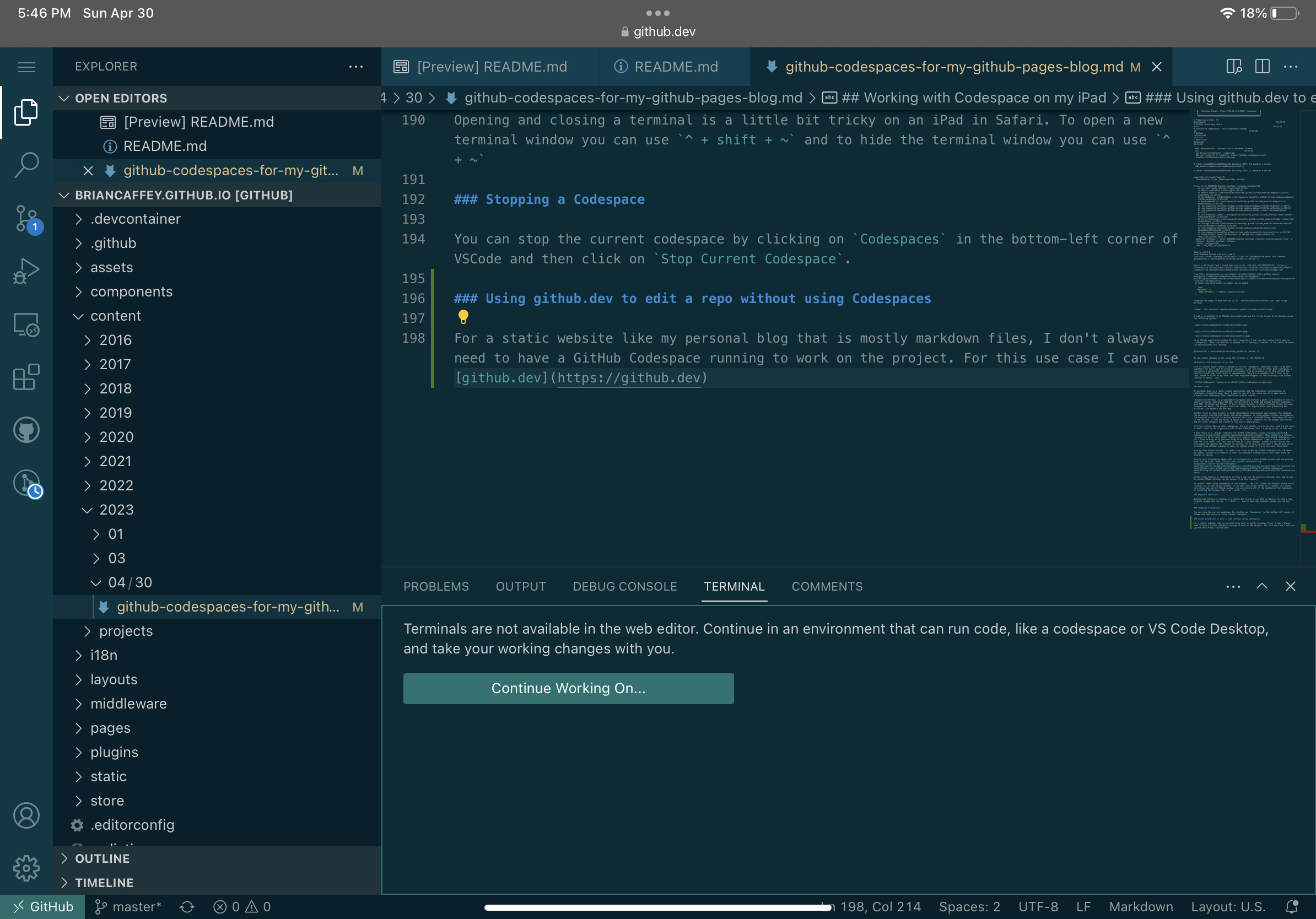
You can't use the built in terminal to commit to git, but you can use the Source Control panel in VSCode to commit changes using the GUI.
You can create branches in the Source Control panel as well. I typically don't use git with a GUI tool like the one built into VSCode, but it should be pretty intuitive.
Codespaces for django-step-by-step
Now that I have a basic understanding of how to configure and use Codespaces for my personal blog, let's take a look at how we can set up GitHub Codespaces for my micro blogging application built with Django and Vue.js.
I came across this article containers.dev/guide/dockerfile#docker-compose on the GitHub Codespaces documentation.
Dev containers has support for docker-compose, which looks like it will be the easiest way to standardize the development environment for django-step-by-step using GitHub Codespaces. Looking into the docs of containers.dev, it looks like the docker-compose functionality makes use of docker-in-docker.
One of my favorite features of GitHub is code search. To see how other repos use the dockerComposeFile option in devcontainer.json, I can search for dockerComposeFile and filter by JSON files.
AutoGPT is one of the repos that uses the dockerComposeFile.
Here's a list of the different features options: containers.dev/features. This is part of the devcontainer.json file configuration that doesn't make immediate sense to me; I'm not sure why I need it. I'll come back to this part of the documentation to review the options used by the AutoGPT repo and to see if I need to include any of these features in my devcontainer.json file.
devcontainer.json for django-step-by-step
Here's a minimal devcontainer.json file that I can use with my project:
{
"dockerComposeFile": "../docker-compose.devcontainer.yaml",
"service": "backend",
"shutdownAction": "stopCompose"
}
I committed this code, pushed to the main branch, and then used the command pallet to create a new codespace.
The codespace had an error:
This codespace is currently running in recovery mode due to a container error.
1. Use Cmd/Ctrl + Shift + P -> "Codespaces: View Creation Log" to see full logs
2. Update your devcontainer configuration as needed
3. Use Cmd/Ctrl + Shift + P -> "Codespaces: Rebuild Container" to retry
4. For help, read more about custom configuration: https://aka.ms/ghcs-custom-configuration
@briancaffey ➜ /workspaces/django-step-by-step (main) $
Here's the full creation log:
=================================================================================
2023-05-03 00:39:18.507Z: Configuration starting...
2023-05-03 00:39:18.553Z: Cloning...
2023-05-03 00:39:18.587Z: $ git -C "/var/lib/docker/codespacemount/workspace" clone --branch "main" --depth 1 https://github.com/briancaffey/django-step-by-step "/var/lib/docker/codespacemount/workspace/django-step-by-step"
2023-05-03 00:39:18.652Z: Cloning into '/var/lib/docker/codespacemount/workspace/django-step-by-step'...
2023-05-03 00:39:21.532Z: git process exited with exit code 0
2023-05-03 00:39:21.535Z: $ git -C "/var/lib/docker/codespacemount/workspace/django-step-by-step" config --local remote.origin.fetch +refs/heads/*:refs/remotes/origin/*
2023-05-03 00:39:21.546Z: git process exited with exit code 0
=================================================================================
2023-05-03 00:39:22.210Z: Creating container...
2023-05-03 00:39:22.221Z: $ devcontainer up --id-label Type=codespaces --workspace-folder /var/lib/docker/codespacemount/workspace/django-step-by-step --mount type=bind,source=/.codespaces/agent/mount/cache,target=/vscode --user-data-folder /var/lib/docker/codespacemount/.persistedshare --container-data-folder .vscode-remote/data/Machine --container-system-data-folder /var/vscode-remote --log-level trace --log-format json --update-remote-user-uid-default never --mount-workspace-git-root false --omit-config-remote-env-from-metadata --skip-non-blocking-commands --skip-post-create --config "/var/lib/docker/codespacemount/workspace/django-step-by-step/.devcontainer/devcontainer.json" --override-config /root/.codespaces/shared/merged_devcontainer.json --default-user-env-probe loginInteractiveShell --container-session-data-folder /workspaces/.codespaces/.persistedshare/devcontainers-cli/cache
2023-05-03 00:39:22.428Z: @devcontainers/cli 0.37.0. Node.js v14.21.3. linux 5.4.0-1106-azure x64.
2023-05-03 00:39:23.560Z: Error: Command failed: docker-compose -f /var/lib/docker/codespacemount/workspace/django-step-by-step/docker-compose.devcontainer.yaml -f /var/lib/docker/codespacemount/.persistedshare/docker-compose.codespaces.yml config
2023-05-03 00:39:23.563Z: at Wc (/usr/lib/node_modules/@devcontainers/cli/dist/spec-node/devContainersSpecCLI.js:1916:867)
2023-05-03 00:39:23.569Z: at processTicksAndRejections (internal/process/task_queues.js:95:5)
2023-05-03 00:39:23.571Z: at async Fse (/usr/lib/node_modules/@devcontainers/cli/dist/spec-node/devContainersSpecCLI.js:1882:1370)
2023-05-03 00:39:23.576Z: at async vse (/usr/lib/node_modules/@devcontainers/cli/dist/spec-node/devContainersSpecCLI.js:1864:3170)
2023-05-03 00:39:23.585Z: at async Hse (/usr/lib/node_modules/@devcontainers/cli/dist/spec-node/devContainersSpecCLI.js:1931:2799)
2023-05-03 00:39:23.588Z: at async Ch (/usr/lib/node_modules/@devcontainers/cli/dist/spec-node/devContainersSpecCLI.js:1931:3741)
2023-05-03 00:39:23.591Z: at async cae (/usr/lib/node_modules/@devcontainers/cli/dist/spec-node/devContainersSpecCLI.js:2059:17376)
2023-05-03 00:39:23.594Z: at async uae (/usr/lib/node_modules/@devcontainers/cli/dist/spec-node/devContainersSpecCLI.js:2059:17117)
2023-05-03 00:39:23.596Z: {"outcome":"error","message":"Command failed: docker-compose -f /var/lib/docker/codespacemount/workspace/django-step-by-step/docker-compose.devcontainer.yaml -f /var/lib/docker/codespacemount/.persistedshare/docker-compose.codespaces.yml config","description":"An error occurred retrieving the Docker Compose configuration."}
2023-05-03 00:39:23.598Z: devcontainer process exited with exit code 1
====================================== ERROR ====================================
2023-05-03 00:39:23.599Z: Failed to create container.
=================================================================================
2023-05-03 00:39:23.601Z: Error: Command failed: docker-compose -f /var/lib/docker/codespacemount/workspace/django-step-by-step/docker-compose.devcontainer.yaml -f /var/lib/docker/codespacemount/.persistedshare/docker-compose.codespaces.yml config
2023-05-03 00:39:23.602Z: Error Code: 1302
====================================== ERROR ====================================
2023-05-03 00:39:23.608Z: Container creation failed.
=================================================================================
2023-05-03 00:39:23.625Z:
===================================== WARNING ===================================
2023-05-03 00:39:23.626Z: Creating recovery container.
=================================================================================
=================================================================================
2023-05-03 00:40:10.628Z: Creating container...
2023-05-03 00:40:10.631Z: $ devcontainer up --id-label Type=codespaces --workspace-folder /var/lib/docker/codespacemount/workspace/django-step-by-step --mount type=bind,source=/.codespaces/agent/mount/cache,target=/vscode --user-data-folder /var/lib/docker/codespacemount/.persistedshare --container-data-folder .vscode-remote/data/Machine --container-system-data-folder /var/vscode-remote --log-level trace --log-format json --update-remote-user-uid-default never --mount-workspace-git-root false --omit-config-remote-env-from-metadata --skip-non-blocking-commands --skip-post-create --config "/var/lib/docker/codespacemount/workspace/django-step-by-step/.devcontainer/devcontainer.json" --override-config /root/.codespaces/shared/merged_devcontainer.json --default-user-env-probe loginInteractiveShell --container-session-data-folder /workspaces/.codespaces/.persistedshare/devcontainers-cli/cache
2023-05-03 00:40:10.829Z: @devcontainers/cli 0.37.0. Node.js v14.21.3. linux 5.4.0-1106-azure x64.
2023-05-03 00:40:11.367Z: $alpine -c echo Container started
2023-05-03 00:40:11.408Z: Unable to find image 'mcr.microsoft.com/devcontainers/base:alpine' locally
2023-05-03 00:40:11.647Z: alpine: Pulling from devcontainers/base
2023-05-03 00:40:11.691Z:
2023-05-03 00:40:11.694Z: [1A[2K
f56be85fc22e: Pulling fs layer
[1B2023-05-03 00:40:11.699Z:
[1A[2K
4f4fb700ef54: Pulling fs layer
[1B
[1A[2K
8d7a437d5ec4: Pulling fs layer
[1B
[1A[2K
9dd98cde5bde: Pulling fs layer
[1B
[1A[2K
9d3b72dcf13d: Pulling fs layer
[1B
[1A[2K
503b8b1404bd: Pulling fs layer
[1B
[1A[2K
98ffe52a3ad6: Pulling fs layer
[1B
[1A[2K
888152ba0a0b: Pulling fs layer
[1B[5A[2K
9dd98cde5bde: Waiting
[5B[4A[2K
9d3b72dcf13d: Waiting
[4B[3A[2K
503b8b1404bd: Waiting
[3B[2A[2K
98ffe52a3ad6: Waiting
[2B[1A[2K
888152ba0a0b: Waiting
[1B2023-05-03 00:40:11.742Z: [7A[2K
4f4fb700ef54: Downloading 32B/32B
[7B2023-05-03 00:40:11.744Z: [7A[2K
4f4fb700ef54: Download complete
[7B2023-05-03 00:40:11.778Z: [8A[2K
2023-05-03 00:40:11.782Z: f56be85fc22e: 2023-05-03 00:40:11.784Z: Downloading 48.23kB/3.375MB
2023-05-03 00:40:11.786Z: [8B2023-05-03 00:40:11.831Z: [6A[2K
8d7a437d5ec4: Downloading 417B/417B
[6B2023-05-03 00:40:11.836Z: [6A[2K
8d7a437d5ec4: Verifying Checksum
[6B[6A[2K
8d7a437d5ec4: Download complete
[6B2023-05-03 00:40:11.839Z: [8A2023-05-03 00:40:11.849Z: [2K
f56be85fc22e: 2023-05-03 00:40:11.854Z: Downloading 3.375MB/3.375MB
[8B2023-05-03 00:40:11.863Z: [8A[2K
2023-05-03 00:40:11.867Z: f56be85fc22e: Verifying Checksum
2023-05-03 00:40:11.872Z: [8B2023-05-03 00:40:11.873Z: [8A[2K
2023-05-03 00:40:11.877Z: f56be85fc22e: Download complete
2023-05-03 00:40:11.882Z: [8B2023-05-03 00:40:11.884Z: [8A[2K
f56be85fc22e: Extracting 65.54kB/3.375MB
[8B2023-05-03 00:40:11.885Z: [5A[2K
9dd98cde5bde: Downloading 140B/140B
[5B[5A[2K
9dd98cde5bde: Verifying Checksum
[5B[5A[2K
9dd98cde5bde: Download complete
[5B2023-05-03 00:40:11.934Z: [3A2023-05-03 00:40:11.939Z: [2K2023-05-03 00:40:11.940Z:
2023-05-03 00:40:11.943Z: 503b8b1404bd: 2023-05-03 00:40:11.944Z: Downloading 236B/236B
2023-05-03 00:40:11.947Z: [3B2023-05-03 00:40:11.949Z: [3A2023-05-03 00:40:11.953Z: [2K2023-05-03 00:40:11.955Z:
2023-05-03 00:40:11.962Z: 503b8b1404bd: 2023-05-03 00:40:11.966Z: Download complete
2023-05-03 00:40:11.970Z: [3B2023-05-03 00:40:11.976Z: [8A2023-05-03 00:40:11.978Z: [2K2023-05-03 00:40:11.980Z:
2023-05-03 00:40:11.981Z: f56be85fc22e: 2023-05-03 00:40:11.982Z: Extracting 393.2kB/3.375MB
2023-05-03 00:40:11.984Z: [8B2023-05-03 00:40:11.993Z: [4A2023-05-03 00:40:11.996Z: [2K2023-05-03 00:40:11.998Z:
2023-05-03 00:40:11.999Z: 9d3b72dcf13d: 2023-05-03 00:40:12.000Z: Downloading 227B/227B
2023-05-03 00:40:12.003Z: [4B2023-05-03 00:40:12.004Z: [4A2023-05-03 00:40:12.005Z: [2K2023-05-03 00:40:12.009Z:
2023-05-03 00:40:12.011Z: 9d3b72dcf13d: 2023-05-03 00:40:12.013Z: Verifying Checksum
2023-05-03 00:40:12.017Z: [4B2023-05-03 00:40:12.017Z: [4A2023-05-03 00:40:12.019Z: [2K2023-05-03 00:40:12.020Z:
2023-05-03 00:40:12.021Z: 9d3b72dcf13d: 2023-05-03 00:40:12.023Z: Download complete
2023-05-03 00:40:12.023Z: [4B2023-05-03 00:40:12.024Z: [2A2023-05-03 00:40:12.025Z: [2K2023-05-03 00:40:12.027Z:
2023-05-03 00:40:12.028Z: 98ffe52a3ad6: 2023-05-03 00:40:12.029Z: Downloading 538.4kB/211.6MB
2023-05-03 00:40:12.030Z: [2B2023-05-03 00:40:12.078Z: [8A[2K
f56be85fc22e: Extracting 2.228MB/3.375MB
[8B2023-05-03 00:40:12.098Z: [1A[2K
888152ba0a0b: Downloading 407.3kB/39.74MB
[1B2023-05-03 00:40:12.131Z: [2A[2K
98ffe52a3ad6: Downloading 8.108MB/211.6MB
[2B2023-05-03 00:40:12.197Z: [2A[2K
98ffe52a3ad6: Downloading 19.45MB/211.6MB
[2B2023-05-03 00:40:12.206Z: [1A[2K
888152ba0a0b: Downloading 7.78MB/39.74MB
[1B2023-05-03 00:40:12.226Z: [8A[2K
f56be85fc22e: Extracting 3.015MB/3.375MB
[8B2023-05-03 00:40:12.290Z: [8A[2K2023-05-03 00:40:12.296Z:
f56be85fc22e: Extracting 3.375MB/3.375MB
[8B2023-05-03 00:40:12.335Z: [2A2023-05-03 00:40:12.337Z: [2K
98ffe52a3ad6: Downloading 27.02MB/211.6MB
[2B2023-05-03 00:40:12.341Z: [1A[2K
888152ba0a0b: 2023-05-03 00:40:12.344Z: Downloading 17.2MB/39.74MB
[1B2023-05-03 00:40:12.405Z: [2A2023-05-03 00:40:12.410Z: [2K
2023-05-03 00:40:12.418Z: 98ffe52a3ad6: 2023-05-03 00:40:12.422Z: Downloading 36.21MB/211.6MB
[2B2023-05-03 00:40:12.449Z: [1A[2K
888152ba0a0b: 2023-05-03 00:40:12.504Z: Downloading 27.85MB/39.74MB
[1B2023-05-03 00:40:12.510Z: [2A[2K
2023-05-03 00:40:12.513Z: 98ffe52a3ad6: Downloading 40.53MB/211.6MB
[2B2023-05-03 00:40:12.537Z: [1A[2K
888152ba0a0b: Downloading 32.77MB/39.74MB
[1B2023-05-03 00:40:12.712Z: [2A[2K
98ffe52a3ad6: Downloading 43.78MB/211.6MB
[2B[1A[2K
888152ba0a0b: Downloading 38.5MB/39.74MB
[1B[1A[2K
888152ba0a0b: Verifying Checksum
[1B[1A[2K
888152ba0a0b: Download complete
[1B2023-05-03 00:40:12.722Z: [2A2023-05-03 00:40:12.730Z: [2K2023-05-03 00:40:12.734Z:
2023-05-03 00:40:12.735Z: 98ffe52a3ad6: 2023-05-03 00:40:12.739Z: Downloading 49.18MB/211.6MB
2023-05-03 00:40:12.743Z: [2B2023-05-03 00:40:12.827Z: [2A[2K
98ffe52a3ad6: Downloading 61.62MB/211.6MB
[2B2023-05-03 00:40:12.920Z: [8A[2K
f56be85fc22e: 2023-05-03 00:40:12.925Z: Pull complete
[8B2023-05-03 00:40:12.934Z: [2A[2K2023-05-03 00:40:12.953Z:
98ffe52a3ad6: Downloading 78.92MB/211.6MB
[2B2023-05-03 00:40:12.957Z: [7A[2K
2023-05-03 00:40:12.962Z: 4f4fb700ef54: Extracting 32B/32B
[7B[7A[2K
4f4fb700ef54: Extracting 32B/32B
[7B2023-05-03 00:40:13.032Z: [2A[2K
98ffe52a3ad6: 2023-05-03 00:40:13.034Z: Downloading 89.74MB/211.6MB
[2B2023-05-03 00:40:13.202Z: [2A2023-05-03 00:40:13.208Z: [2K
2023-05-03 00:40:13.226Z: 98ffe52a3ad6: 2023-05-03 00:40:13.232Z: Downloading 97.3MB/211.6MB
2023-05-03 00:40:13.235Z: [2B2023-05-03 00:40:13.253Z: [2A2023-05-03 00:40:13.256Z: [2K2023-05-03 00:40:13.260Z:
2023-05-03 00:40:13.264Z: 98ffe52a3ad6: 2023-05-03 00:40:13.269Z: Downloading 101.1MB/211.6MB
2023-05-03 00:40:13.272Z: [2B2023-05-03 00:40:13.341Z: [2A[2K
98ffe52a3ad6: Downloading 112.4MB/211.6MB
[2B2023-05-03 00:40:13.443Z: [2A[2K
98ffe52a3ad6: Downloading 126.5MB/211.6MB
[2B2023-05-03 00:40:13.547Z: [2A2023-05-03 00:40:13.597Z: [2K2023-05-03 00:40:13.606Z:
2023-05-03 00:40:13.616Z: 98ffe52a3ad6: 2023-05-03 00:40:13.618Z: Downloading 135.7MB/211.6MB
2023-05-03 00:40:13.623Z: [2B2023-05-03 00:40:13.646Z: [2A[2K2023-05-03 00:40:13.649Z:
98ffe52a3ad6: Downloading 142.7MB/211.6MB
[2B2023-05-03 00:40:13.750Z: [2A[2K
98ffe52a3ad6: Downloading 157.3MB/211.6MB
[2B2023-05-03 00:40:13.870Z: [7A[2K
4f4fb700ef54: 2023-05-03 00:40:13.873Z: Pull complete
[7B[2A[2K
98ffe52a3ad6: Downloading 174.6MB/211.6MB
[2B2023-05-03 00:40:13.906Z: [6A[2K
8d7a437d5ec4: Extracting 417B/417B
[6B2023-05-03 00:40:13.914Z: [6A[2K
8d7a437d5ec4: Extracting 417B/417B
[6B2023-05-03 00:40:13.958Z: [2A[2K
98ffe52a3ad6: Downloading 189.8MB/211.6MB
[2B2023-05-03 00:40:14.171Z: [2A2023-05-03 00:40:14.173Z: [2K
98ffe52a3ad6: Downloading 198.4MB/211.6MB
[2B2023-05-03 00:40:14.262Z: [2A[2K
98ffe52a3ad6: Verifying Checksum
[2B[2A[2K
98ffe52a3ad6: Download complete
[2B2023-05-03 00:40:14.464Z: [6A[2K
8d7a437d5ec4: Pull complete
[6B2023-05-03 00:40:14.496Z: [5A[2K
9dd98cde5bde: Extracting 140B/140B
[5B2023-05-03 00:40:14.499Z: [5A[2K
9dd98cde5bde: 2023-05-03 00:40:14.505Z: Extracting 140B/140B
[5B2023-05-03 00:40:14.729Z: [5A[2K
9dd98cde5bde: Pull complete
[5B2023-05-03 00:40:14.763Z: [4A[2K
9d3b72dcf13d: 2023-05-03 00:40:14.764Z: Extracting 227B/227B
[4B2023-05-03 00:40:14.766Z: [4A2023-05-03 00:40:14.768Z: [2K
9d3b72dcf13d: Extracting 227B/227B
[4B2023-05-03 00:40:14.945Z: [4A[2K
9d3b72dcf13d: 2023-05-03 00:40:14.946Z: Pull complete
[4B2023-05-03 00:40:14.977Z: [3A2023-05-03 00:40:14.979Z: [2K
503b8b1404bd: 2023-05-03 00:40:14.980Z: Extracting 236B/236B
[3B2023-05-03 00:40:14.981Z: [3A[2K
503b8b1404bd: Extracting 236B/236B
[3B2023-05-03 00:40:15.180Z: [3A[2K
503b8b1404bd: Pull complete
[3B2023-05-03 00:40:15.270Z: [2A[2K
98ffe52a3ad6: 2023-05-03 00:40:15.271Z: Extracting 557.1kB/211.6MB
[2B2023-05-03 00:40:15.370Z: [2A[2K
98ffe52a3ad6: 2023-05-03 00:40:15.372Z: Extracting 3.899MB/211.6MB
[2B2023-05-03 00:40:15.471Z: [2A[2K
2023-05-03 00:40:15.473Z: 98ffe52a3ad6: Extracting 7.799MB/211.6MB
[2B2023-05-03 00:40:15.572Z: [2A[2K
98ffe52a3ad6: Extracting 12.81MB/211.6MB
[2B2023-05-03 00:40:15.683Z: [2A[2K
98ffe52a3ad6: Extracting 17.27MB/211.6MB
[2B2023-05-03 00:40:15.784Z: [2A[2K
98ffe52a3ad6: 2023-05-03 00:40:15.785Z: Extracting 20.05MB/211.6MB
[2B2023-05-03 00:40:15.934Z: [2A[2K
2023-05-03 00:40:15.936Z: 98ffe52a3ad6: Extracting 21.73MB/211.6MB
[2B2023-05-03 00:40:16.052Z: [2A[2K
2023-05-03 00:40:16.053Z: 98ffe52a3ad6: Extracting 22.84MB/211.6MB
[2B2023-05-03 00:40:16.168Z: [2A[2K
98ffe52a3ad6: 2023-05-03 00:40:16.169Z: Extracting 23.95MB/211.6MB
[2B2023-05-03 00:40:16.300Z: [2A[2K
98ffe52a3ad6: 2023-05-03 00:40:16.302Z: Extracting 27.3MB/211.6MB
[2B2023-05-03 00:40:16.405Z: [2A[2K
98ffe52a3ad6: Extracting 30.64MB/211.6MB
[2B2023-05-03 00:40:16.510Z: [2A[2K
98ffe52a3ad6: Extracting 35.09MB/211.6MB
[2B2023-05-03 00:40:16.623Z: [2A[2K
98ffe52a3ad6: Extracting 40.67MB/211.6MB
[2B2023-05-03 00:40:16.737Z: [2A[2K
98ffe52a3ad6: Extracting 45.68MB/211.6MB
[2B2023-05-03 00:40:16.840Z: [2A[2K
98ffe52a3ad6: Extracting 49.58MB/211.6MB
[2B2023-05-03 00:40:16.941Z: [2A[2K
98ffe52a3ad6: 2023-05-03 00:40:16.943Z: Extracting 53.48MB/211.6MB
[2B2023-05-03 00:40:17.047Z: [2A[2K
98ffe52a3ad6: 2023-05-03 00:40:17.048Z: Extracting 57.38MB/211.6MB
[2B2023-05-03 00:40:17.174Z: [2A[2K
98ffe52a3ad6: 2023-05-03 00:40:17.176Z: Extracting 60.16MB/211.6MB
[2B2023-05-03 00:40:17.297Z: [2A[2K
2023-05-03 00:40:17.299Z: 98ffe52a3ad6: Extracting 63.5MB/211.6MB
[2B2023-05-03 00:40:17.412Z: [2A[2K
98ffe52a3ad6: 2023-05-03 00:40:17.413Z: Extracting 65.73MB/211.6MB
[2B2023-05-03 00:40:17.525Z: [2A[2K
98ffe52a3ad6: Extracting 67.96MB/211.6MB
[2B2023-05-03 00:40:17.629Z: [2A[2K
98ffe52a3ad6: Extracting 74.65MB/211.6MB
[2B2023-05-03 00:40:17.733Z: [2A[2K
98ffe52a3ad6: Extracting 81.89MB/211.6MB
[2B2023-05-03 00:40:17.833Z: [2A[2K
98ffe52a3ad6: Extracting 88.57MB/211.6MB
[2B2023-05-03 00:40:17.935Z: [2A[2K
98ffe52a3ad6: Extracting 95.26MB/211.6MB
[2B2023-05-03 00:40:18.064Z: [2A[2K
98ffe52a3ad6: Extracting 96.37MB/211.6MB
[2B2023-05-03 00:40:18.188Z: [2A[2K
98ffe52a3ad6: Extracting 100.8MB/211.6MB
[2B2023-05-03 00:40:18.302Z: [2A[2K
98ffe52a3ad6: 2023-05-03 00:40:18.304Z: Extracting 103.1MB/211.6MB
[2B2023-05-03 00:40:18.418Z: [2A[2K
98ffe52a3ad6: 2023-05-03 00:40:18.421Z: Extracting 104.7MB/211.6MB
[2B2023-05-03 00:40:18.545Z: [2A[2K
98ffe52a3ad6: 2023-05-03 00:40:18.547Z: Extracting 106.4MB/211.6MB
[2B2023-05-03 00:40:18.653Z: [2A[2K2023-05-03 00:40:18.656Z:
98ffe52a3ad6: Extracting 111.4MB/211.6MB
[2B2023-05-03 00:40:18.759Z: [2A[2K
98ffe52a3ad6: 2023-05-03 00:40:18.761Z: Extracting 115.3MB/211.6MB
[2B2023-05-03 00:40:18.903Z: [2A[2K
98ffe52a3ad6: Extracting 117MB/211.6MB
[2B2023-05-03 00:40:19.146Z: [2A[2K
98ffe52a3ad6: Extracting 117.5MB/211.6MB
[2B2023-05-03 00:40:19.259Z: [2A[2K
98ffe52a3ad6: Extracting 118.1MB/211.6MB
[2B2023-05-03 00:40:19.428Z: [2A[2K
98ffe52a3ad6: Extracting 118.7MB/211.6MB
[2B2023-05-03 00:40:19.530Z: [2A[2K
98ffe52a3ad6: Extracting 120.9MB/211.6MB
[2B2023-05-03 00:40:19.635Z: [2A[2K
98ffe52a3ad6: Extracting 124.8MB/211.6MB
[2B2023-05-03 00:40:19.747Z: [2A[2K
98ffe52a3ad6: 2023-05-03 00:40:19.750Z: Extracting 128.1MB/211.6MB
[2B2023-05-03 00:40:19.871Z: [2A[2K
98ffe52a3ad6: 2023-05-03 00:40:19.872Z: Extracting 131.5MB/211.6MB
[2B2023-05-03 00:40:19.973Z: [2A[2K
98ffe52a3ad6: 2023-05-03 00:40:19.975Z: Extracting 133.7MB/211.6MB
[2B2023-05-03 00:40:20.088Z: [2A[2K
98ffe52a3ad6: 2023-05-03 00:40:20.089Z: Extracting 137.6MB/211.6MB
[2B2023-05-03 00:40:20.199Z: [2A[2K
98ffe52a3ad6: Extracting 141.5MB/211.6MB
[2B2023-05-03 00:40:20.307Z: [2A[2K
98ffe52a3ad6: Extracting 145.4MB/211.6MB
[2B2023-05-03 00:40:20.410Z: [2A[2K
98ffe52a3ad6: Extracting 149.3MB/211.6MB
[2B2023-05-03 00:40:20.512Z: [2A[2K
98ffe52a3ad6: Extracting 154.3MB/211.6MB
[2B2023-05-03 00:40:20.614Z: [2A[2K
98ffe52a3ad6: Extracting 159.3MB/211.6MB
[2B2023-05-03 00:40:20.718Z: [2A[2K
98ffe52a3ad6: Extracting 164.3MB/211.6MB
[2B2023-05-03 00:40:20.819Z: [2A[2K
98ffe52a3ad6: Extracting 169.3MB/211.6MB
[2B2023-05-03 00:40:20.923Z: [2A[2K
98ffe52a3ad6: Extracting 174.4MB/211.6MB
[2B2023-05-03 00:40:21.029Z: [2A[2K
98ffe52a3ad6: Extracting 179.4MB/211.6MB
[2B2023-05-03 00:40:21.132Z: [2A[2K
98ffe52a3ad6: Extracting 184.4MB/211.6MB
[2B2023-05-03 00:40:21.237Z: [2A[2K
98ffe52a3ad6: Extracting 189.4MB/211.6MB
[2B2023-05-03 00:40:21.346Z: [2A[2K
98ffe52a3ad6: Extracting 194.4MB/211.6MB
[2B2023-05-03 00:40:21.452Z: [2A[2K
2023-05-03 00:40:21.457Z: 98ffe52a3ad6: Extracting 198.9MB/211.6MB
[2B2023-05-03 00:40:21.560Z: [2A[2K
98ffe52a3ad6: Extracting 202.2MB/211.6MB
[2B2023-05-03 00:40:21.694Z: [2A[2K
98ffe52a3ad6: Extracting 203.9MB/211.6MB
[2B2023-05-03 00:40:21.799Z: [2A[2K
98ffe52a3ad6: Extracting 205.6MB/211.6MB
[2B2023-05-03 00:40:21.910Z: [2A[2K
98ffe52a3ad6: Extracting 206.7MB/211.6MB
[2B2023-05-03 00:40:22.068Z: [2A[2K
98ffe52a3ad6: Extracting 208.3MB/211.6MB
[2B2023-05-03 00:40:22.199Z: [2A[2K
98ffe52a3ad6: Extracting 208.9MB/211.6MB
[2B2023-05-03 00:40:22.341Z: [2A[2K
98ffe52a3ad6: Extracting 209.5MB/211.6MB
[2B2023-05-03 00:40:22.367Z: [2A[2K
98ffe52a3ad6: Extracting 211.6MB/211.6MB
[2B2023-05-03 00:40:23.871Z: [2A[2K
98ffe52a3ad6: Pull complete
[2B2023-05-03 00:40:24.064Z: [1A[2K
888152ba0a0b: 2023-05-03 00:40:24.066Z: Extracting 426kB/39.74MB
[1B2023-05-03 00:40:24.186Z: [1A[2K
888152ba0a0b: 2023-05-03 00:40:24.187Z: Extracting 3.408MB/39.74MB
[1B2023-05-03 00:40:24.288Z: [1A[2K
888152ba0a0b: 2023-05-03 00:40:24.289Z: Extracting 4.686MB/39.74MB
[1B2023-05-03 00:40:24.391Z: [1A[2K
888152ba0a0b: 2023-05-03 00:40:24.392Z: Extracting 7.242MB/39.74MB
[1B2023-05-03 00:40:24.565Z: [1A[2K
888152ba0a0b: 2023-05-03 00:40:24.566Z: Extracting 10.22MB/39.74MB
[1B2023-05-03 00:40:24.666Z: [1A[2K
888152ba0a0b: Extracting 13.21MB/39.74MB
[1B2023-05-03 00:40:24.771Z: [1A[2K
888152ba0a0b: Extracting 17.04MB/39.74MB
[1B2023-05-03 00:40:24.872Z: [1A[2K
888152ba0a0b: Extracting 21.3MB/39.74MB
[1B2023-05-03 00:40:24.979Z: [1A[2K
888152ba0a0b: Extracting 24.71MB/39.74MB
[1B2023-05-03 00:40:25.083Z: [1A[2K
888152ba0a0b: Extracting 26.84MB/39.74MB
[1B2023-05-03 00:40:25.220Z: [1A[2K
888152ba0a0b: Extracting 27.69MB/39.74MB
[1B2023-05-03 00:40:25.324Z: [1A[2K
888152ba0a0b: Extracting 28.54MB/39.74MB
[1B2023-05-03 00:40:25.584Z: [1A[2K
888152ba0a0b: Extracting 29.39MB/39.74MB
[1B2023-05-03 00:40:25.700Z: [1A[2K
888152ba0a0b: Extracting 31.95MB/39.74MB
[1B2023-05-03 00:40:25.807Z: [1A[2K
888152ba0a0b: Extracting 32.8MB/39.74MB
[1B2023-05-03 00:40:25.943Z: [1A[2K
888152ba0a0b: Extracting 35.78MB/39.74MB
[1B2023-05-03 00:40:26.067Z: [1A[2K
888152ba0a0b: Extracting 37.06MB/39.74MB
[1B2023-05-03 00:40:26.143Z: [1A[2K
888152ba0a0b: Extracting 39.74MB/39.74MB
[1B2023-05-03 00:40:26.772Z: [1A[2K
888152ba0a0b: Pull complete
[1B2023-05-03 00:40:26.827Z: Digest: sha256:6a41a1529462fd6e6c67ee349086ee6072364f333094a870dcbb2c43fa78714f
2023-05-03 00:40:26.858Z: Status: Downloaded newer image for mcr.microsoft.com/devcontainers/base:alpine
2023-05-03 00:40:27.252Z: Container started
2023-05-03 00:40:27.577Z: Outcome: success User: vscode WorkspaceFolder: /workspaces/django-step-by-step
2023-05-03 00:40:27.585Z: devcontainer process exited with exit code 0
=================================================================================
2023-05-03 00:40:29.477Z: Running blocking commands...
2023-05-03 00:40:29.480Z: $ devcontainer up --id-label Type=codespaces --workspace-folder /var/lib/docker/codespacemount/workspace/django-step-by-step --mount type=bind,source=/.codespaces/agent/mount/cache,target=/vscode --user-data-folder /var/lib/docker/codespacemount/.persistedshare --container-data-folder .vscode-remote/data/Machine --container-system-data-folder /var/vscode-remote --log-level trace --log-format json --update-remote-user-uid-default never --mount-workspace-git-root false --omit-config-remote-env-from-metadata --skip-non-blocking-commands --expect-existing-container --config "/var/lib/docker/codespacemount/workspace/django-step-by-step/.devcontainer/devcontainer.json" --override-config /root/.codespaces/shared/merged_devcontainer.json --default-user-env-probe loginInteractiveShell --container-session-data-folder /workspaces/.codespaces/.persistedshare/devcontainers-cli/cache
2023-05-03 00:40:29.676Z: @devcontainers/cli 0.37.0. Node.js v14.21.3. linux 5.4.0-1106-azure x64.
2023-05-03 00:40:29.935Z: Outcome: success User: vscode WorkspaceFolder: /workspaces/django-step-by-step
2023-05-03 00:40:29.945Z: devcontainer process exited with exit code 0
=================================================================================
2023-05-03 00:40:30.015Z: Configuring codespace...
=================================================================================
2023-05-03 00:40:30.098Z: Finished configuring codespace.
Error: Command failed: docker-compose -f /var/lib/docker/codespacemount/workspace/django-step-by-step/docker-compose.devcontainer.yaml -f /var/lib/docker/codespacemount/.persistedshare/docker-compose.codespaces.yml config
I found this thread when searching for the Error Code: 1302: https://github.com/orgs/community/discussions/3766
The most recent reply on this thread mentions a feature that needs to be included:
"features": {
"ghcr.io/devcontainers/features/common-utils:2": {
"version": "latest"
}
I got the same issue again, here's a screenshot:
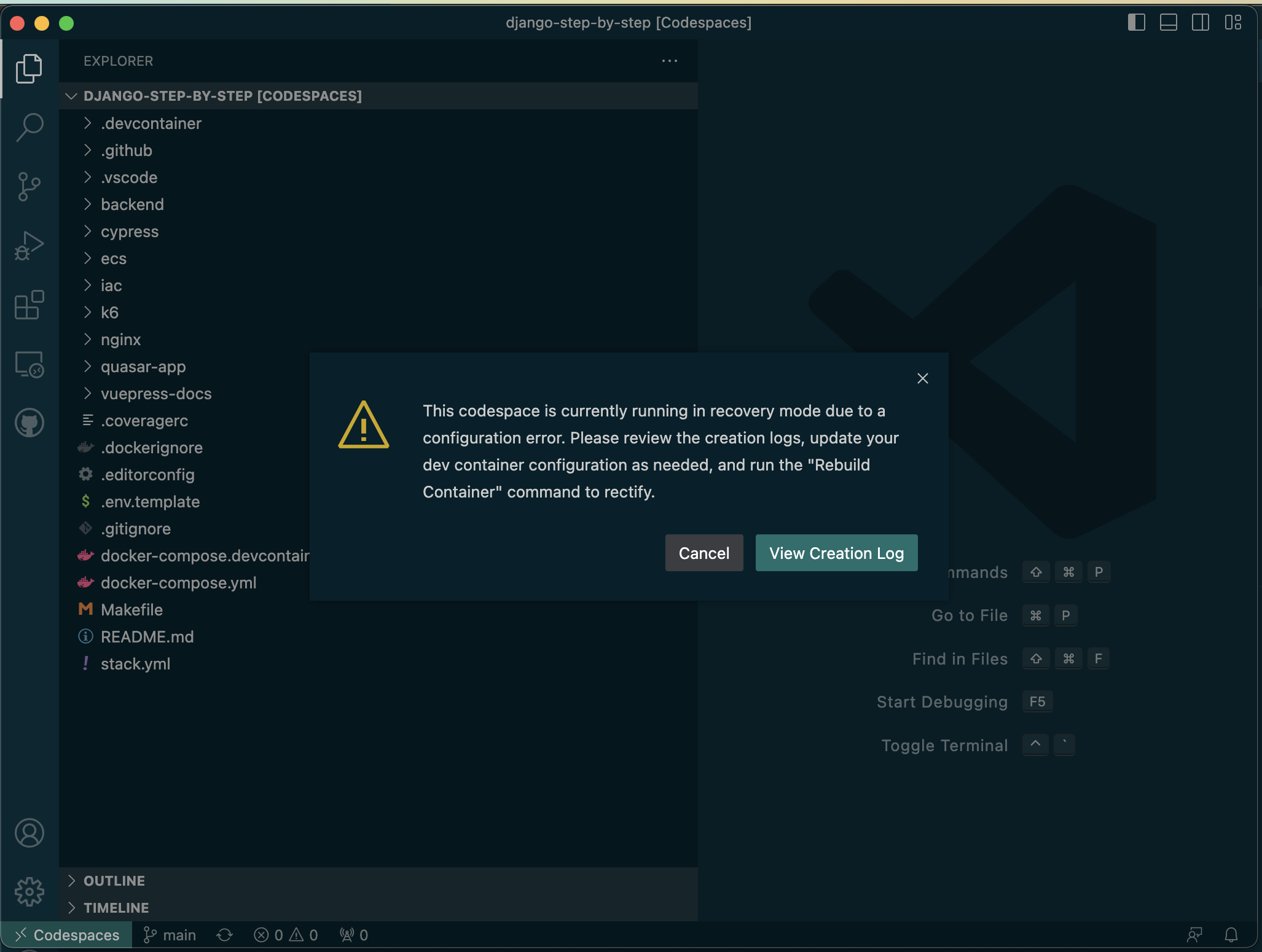
Interesting, viewing the creation logs I see there is a new error message:
=================================================================================
2023-05-03 00:56:13.652Z: Creating container...
2023-05-03 00:56:13.666Z: $ devcontainer up --id-label Type=codespaces --workspace-folder /var/lib/docker/codespacemount/workspace/django-step-by-step --mount type=bind,source=/.codespaces/agent/mount/cache,target=/vscode --user-data-folder /var/lib/docker/codespacemount/.persistedshare --container-data-folder .vscode-remote/data/Machine --container-system-data-folder /var/vscode-remote --log-level trace --log-format json --update-remote-user-uid-default never --mount-workspace-git-root false --omit-config-remote-env-from-metadata --skip-non-blocking-commands --skip-post-create --expect-existing-container --config "/var/lib/docker/codespacemount/workspace/django-step-by-step/.devcontainer/devcontainer.json" --override-config /root/.codespaces/shared/merged_devcontainer.json --default-user-env-probe loginInteractiveShell --container-session-data-folder /workspaces/.codespaces/.persistedshare/devcontainers-cli/cache
2023-05-03 00:56:13.915Z: @devcontainers/cli 0.37.0. Node.js v14.21.3. linux 5.4.0-1106-azure x64.
2023-05-03 00:56:26.170Z: Error: The expected container does not exist.
2023-05-03 00:56:26.170Z: at vse (/usr/lib/node_modules/@devcontainers/cli/dist/spec-node/devContainersSpecCLI.js:1864:2871)
2023-05-03 00:56:26.171Z: at processTicksAndRejections (internal/process/task_queues.js:95:5)
2023-05-03 00:56:26.171Z: at async Hse (/usr/lib/node_modules/@devcontainers/cli/dist/spec-node/devContainersSpecCLI.js:1931:2799)
2023-05-03 00:56:26.171Z: at async Ch (/usr/lib/node_modules/@devcontainers/cli/dist/spec-node/devContainersSpecCLI.js:1931:3741)
2023-05-03 00:56:26.171Z: at async cae (/usr/lib/node_modules/@devcontainers/cli/dist/spec-node/devContainersSpecCLI.js:2059:17376)
2023-05-03 00:56:26.171Z: at async uae (/usr/lib/node_modules/@devcontainers/cli/dist/spec-node/devContainersSpecCLI.js:2059:17117)
2023-05-03 00:56:26.176Z: {"outcome":"error","message":"The expected container does not exist.","description":"The expected container does not exist."}
2023-05-03 00:56:26.184Z: devcontainer process exited with exit code 1
Let's have a look at the command that is failing here. I'll split out each argument to a new line so it is easier to read:
devcontainer up \
--id-label Type=codespaces \
--workspace-folder /var/lib/docker/codespacemount/workspace/django-step-by-step \
--mount type=bind,source=/.codespaces/agent/mount/cache,target=/vscode \
--user-data-folder /var/lib/docker/codespacemount/.persistedshare \
--container-data-folder .vscode-remote/data/Machine \
--container-system-data-folder /var/vscode-remote \
--log-level trace \
--log-format json \
--update-remote-user-uid-default never \
--mount-workspace-git-root false \
--omit-config-remote-env-from-metadata \
--skip-non-blocking-commands \
--skip-post-create \
--expect-existing-container \
--config "/var/lib/docker/codespacemount/workspace/django-step-by-step/.devcontainer/devcontainer.json" \
--override-config /root/.codespaces/shared/merged_devcontainer.json \
--default-user-env-probe loginInteractiveShell \
--container-session-data-folder /workspaces/.codespaces/.persistedshare/devcontainers-cli/cache
Found a PR on a similar Django project that tries to use docker-compose with Codespaces: https://github.com/epicserve/django-base-site/pull/188
MVP with devcontainers and docker-compose
There could be a lot of different failure points with how I have set up devcontainers and docker-compose. It might be easier to start small with a super-simple "hello world" application and build up the different components around that.
I'll create a new repo with the awesome GitHub CLI:
~/git/github$ gh repo create
? What would you like to do? Create a new repository on GitHub from scratch
? Repository name devcontainer-docker-compose-test
? Description A repo for testing the use of docker-compose with devcontainers
? Visibility Public
? Would you like to add a README file? No
? Would you like to add a .gitignore? No
? Would you like to add a license? Yes
? Choose a license MIT License
? This will create "devcontainer-docker-compose-test" as a public repository on GitHub. Continue? Yes
✓ Created repository briancaffey/devcontainer-docker-compose-test on GitHub
? Clone the new repository locally? Yes
Cloning into 'devcontainer-docker-compose-test'...
~/git/github$ cd devcontainer-docker-compose-test/
~/git/github/devcontainer-docker-compose-test$ code .
Documentation for the gh repo create command can be found here.
In this repo I'll start by creating a .devcontainer/devcontainer.json file with a basic setup similar to the one in AutoGPT:
{
"dockerComposeFile": "./docker-compose.yml",
"service": "auto-gpt",
"workspaceFolder": "/workspace/Auto-GPT",
"shutdownAction": "stopCompose",
"features": {
"ghcr.io/devcontainers/features/common-utils:2": {
"installZsh": "true",
"username": "vscode",
"userUid": "6942",
"userGid": "6942",
"upgradePackages": "true"
},
"ghcr.io/devcontainers/features/desktop-lite:1": {},
"ghcr.io/devcontainers/features/python:1": "none",
"ghcr.io/devcontainers/features/node:1": "none",
"ghcr.io/devcontainers/features/git:1": {
"version": "latest",
"ppa": "false"
}
},
// Configure tool-specific properties.
"customizations": {
// Configure properties specific to VS Code.
"vscode": {
// Set *default* container specific settings.json values on container create.
"settings": {
"python.defaultInterpreterPath": "/usr/local/bin/python"
}
}
},
// Use 'forwardPorts' to make a list of ports inside the container available locally.
// "forwardPorts": [],
// Use 'postCreateCommand' to run commands after the container is created.
// "postCreateCommand": "pip3 install --user -r requirements.txt",
// Set `remoteUser` to `root` to connect as root instead. More info: https://aka.ms/vscode-remote/containers/non-root.
"remoteUser": "vscode"
}