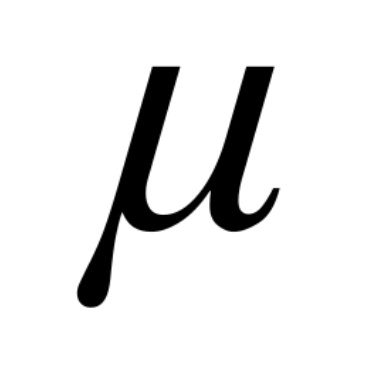Overview of options for deploying μblog
This project primarily focuses on deploying to AWS using ECS Fargate. GitHub Actions are used for deployment pipelines.
Infrastructure as Code Libraries
There are three options for Infrastructure as Code:
Consuming IaC libraries
The django-step-by-step repo includes a directory called iac with the following structure:
iac
├── cdk
├── pulumi
└── terraform
Each of these directories includes code that uses the IaC libraries referenced above. These directories include the "live" configuration files ({env}.json, {env}.tfvars, Pulumi.{env}.yaml) that map to environments in AWS.
Infrastructure pipeline workflow filename convention
Each of these options has corresponding GitHub Actions workflow files.
These workflow files can be found in the .github/workflows folder of django-step-by-step under the following names:
iac_cdk_actions.yml
iac_pulumi_actions.yml
iac_terraform_actions.yml
These three GitHub Actions all work in the same way:
- they can be used for deploying either the
baseorappinfrastructure stack - they can accept a name for the
baseandappstack that must correspond to the "live" configuration files mentioned above - they can be used to destroy resources for a stack by selecting a
destroyoption - the plan/preview/diff is added to the summary of each workflow
These workflows can be easily copied or adapted for different needs. For example, if you would like to manually approve the deployment of infrastructure resources after viewing the plan/preview/diff, then you can using GitHub environments for the deploy steps.
Warning
Understanding the difference between infrastructure and application CI/CD pipelines is very important! The following sections go into detail about the app infrastructure pipeline and the App Update pipeline and things to consider when using these pipelines.
app stack
When the app stack is deployed, it sets up the ECS cluster, ECS task definitions and ECS services for an app environment. Each task definition uses the latest tag for the container image (for the backend and frontend services) and uses a desiredCount of 0 for each service.
For each of the IaC libraries, the ECS service uses ignore_changes for the task_definition and desired_count, this means that deploying a change to the app stack (such as adding a new environment variable to the backend task definitions) will not change anything in the running application. Instead, it publishes a new task definition. This new task definition will be used as the basis for the new task definition created by the [CD] App Update workflow.
After you deploy the app stack, you need to run the [CD] App Update GitHub Action. This will use the most recent version of each task definition and updated the image tag to the version specified in the Action's inputs (e.g. v1.2.3). Also the desired count for each service will be set to 1 which will start each service. You may want to use different values for the desiredCount when deploying your own application.
[CD] App Update
To make regular application updates, you can use the [CD] App Update GitHub Action. This Action will first run the pre-backend-update job. This job is set up to run migrations, collectstatic and anything else that must be done prior to updating the server code (gunicorn, celery, celery-beat services).
The pre-backend-update step will also attempt to create a database using the name of the app environment. For example, if you select the app name alpha, this step will attempt to create an alpha-db database if it does not already exist. This allows for using a shared RDS instance with multiple postgres databases for each app environment.
After creating the database, the pre-backend-update job runs database migrations using Django's migrate command.
The [CD] App Update Action then does a rolling update for each of the backend application services (gunicorn, default celery worker and celery beat).
These actions use the official AWS GitHub Action called aws-actions/amazon-ecs-deploy-task-definition for updating task definitions, updating services and running one-off tasks (like the pre-backend-update).
Tips
For the most up-to-date information on these projects, please see their open-issues and recent CHANGELOG entries.